
Lemmy maintainer. Interested in politics, video games, and many other things.
- 37 Posts
- 140 Comments
The problem is that languages on your instance’s version of /c/announcements are also limited to English and German for some reason. I thought this might be a bug in that the site languages would also apply to remote communities, but I cant reproduce that. One thing you can check is go into the db, and make sure that select * from local_site; returns exactly one column. Then take the value of site_id and run select * from site where id = **site_id**;. This should show the domain and other data of your instance.
Anyway you should be able to solve it by refetching the community to your instance (by pasting the community url in the search field). If it worked then curl "https://lemmy.schuerz.at/api/v3/community?id=46" | jq.discussion_languages should output an empty array.
Yes with Activitypub federation you generally have to trust server admins with the data they handle (similar with private messages). Though I suppose it would be possible for communities to anonymize votes when announcing them to followers, then only the admin of the community’s instance could see who voted.

- •
- 3Y
- •

- •
- 3Y
- •

- •
- 4Y
- •
When fetching a community or post for the first time, votes or comments are not fetched. You can subscribe, and will later receive new content.
Your instance is currently not configured correctly for federation. The following request should return json, but gives error 404: curl -H 'Accept: application/activity+json' https://lemido.freakspot.net/u/lemmy (compare with curl -H 'Accept: application/activity+json' https://lemmy.ml/u/nutomic). The default Lemmy installation has an nginx config which takes care of this.
This is a good find. It would make a lot of sense for Lemmy to format mentions in that way too. Could you open an issue in the Lemmy repo please?
By the way, the fetch problem you mention is already fixed in this pr (but not yet released).
I see, you make a good point. Your instance has been running for a year, but received very few users compared to lemmy.ml. My guess is that you receive new users mainly via join-lemmy.org/instances, is that correct? The problem is that most people only look at the top 2-4 instances, as you can see in the stats (removed everything thats not a Lemmy instance).

Problem is, that list is sorted by most popular and strongly favors established instances. I think it would help a lot of we put 2-4 “recommended instances” at the top of that page, particularly small or general-purpose instances like yours. It would also be pretty simple to have different recommendations for each language, which should help regional instances. There could be a sort of tag system as well, but thats a bit more effort to implement. What do you think?
We dont have any plans to change lemmy.ml administration.
I think that this is the better solution for the problem you mention.

- •
- 4Y
- •

You could point them to wolfballs.com, which seems closer aligned to them in terms of politics.
Yes that image takes full care of email sending, you just have to add it to the Lemmy config. Explanation is on Docker Hub. One thing you should do for email sending is set proper reverse DNS (which reminds me, it might not be set for lemmy.ml either).
The documentation has some ways to contribute.
The goal of Lemmy is essentially to create/develop a free software, federated forum/link aggregator. In my opinion, its best to keep the project focused on technical work as much as possible, and not make it political in any way. Of course thats not easy because all of us have certain political views. But dont mistake the rules of lemmy.ml as anything official, its just one instance of many. The purpose of Lemmy is that everyone can create instances based on their own ideals and preferences.
Many small Lemmy instances have already disappeared over time. You are free to archive existing instances, so that doesnt happen again. But in general, things disappear from the internet over time, whether you like it or not. Not even archive.org can prevent that.
That is actually a very good point, i never thought about it in that way. The main question about this is probably how it should work from a UX perspective. One way would be to have a mod action which changes the subscription of all users to the new community. But there would be a risk that a hacker could target mod accounts, to redirect users to his own community/instance for malicious purposes. We could send a notification to users to inform them about the change. And the old community might have to be locked or deleted (permanently or reversible?)
The time limit of one year is exactly because we dont want to host these instances forever, and centralize the project in that way. If the instances become popular and get many users, surely there will be someone willing to host them. If they are small and no one wants to host them, the content cant be that important. Besides, content will be mirrored on federated instances.
If you would like to improve the documentation, that would be very welcome, repo is here. However, i dont think its the right place to call for boycotts, or other political stuff like that.

- •
- 4Y
- •

- •
- 4Y
- •

- •
- 5Y
- •




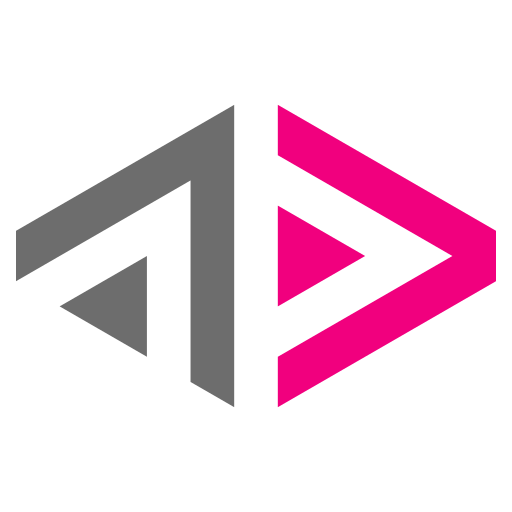



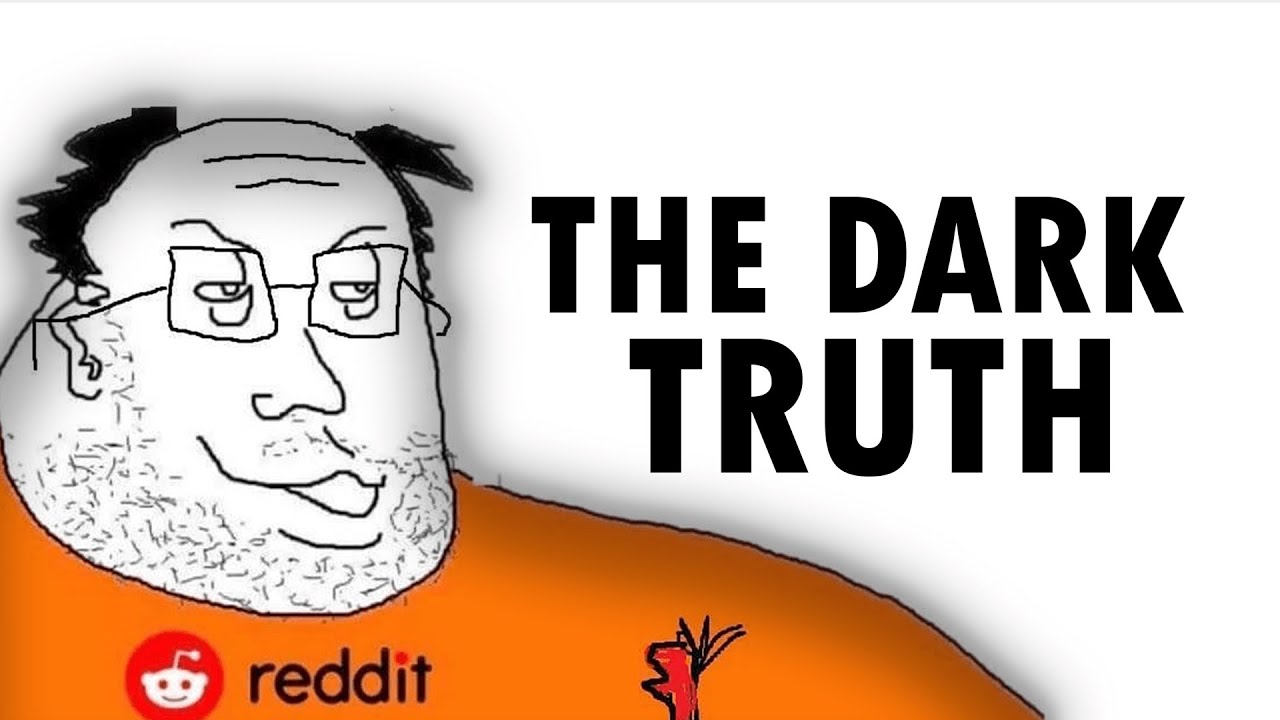

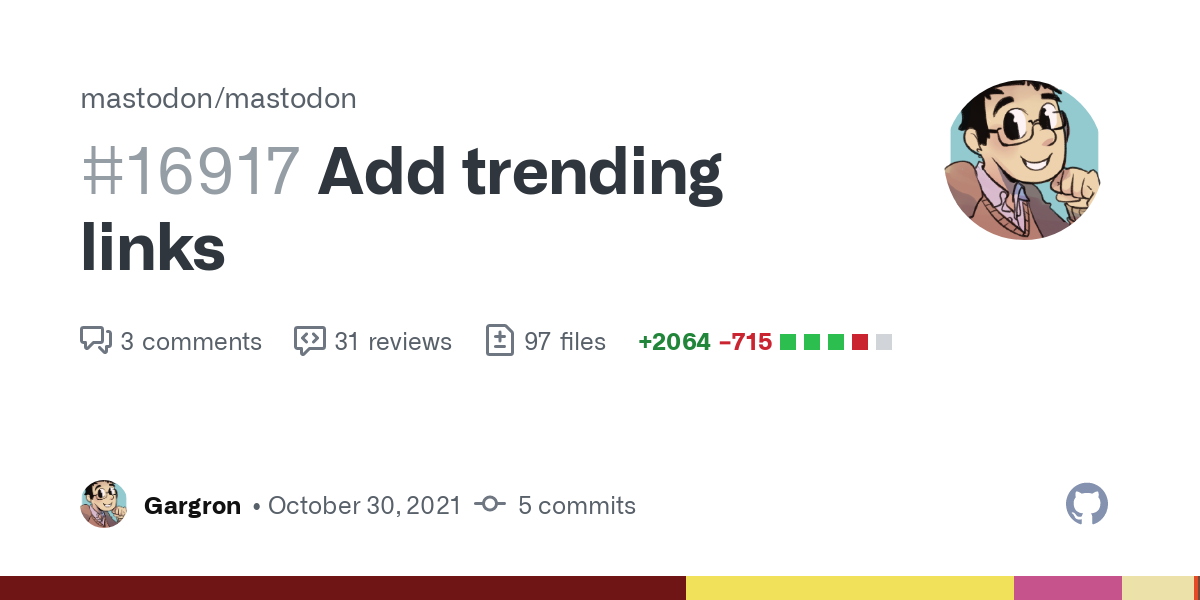

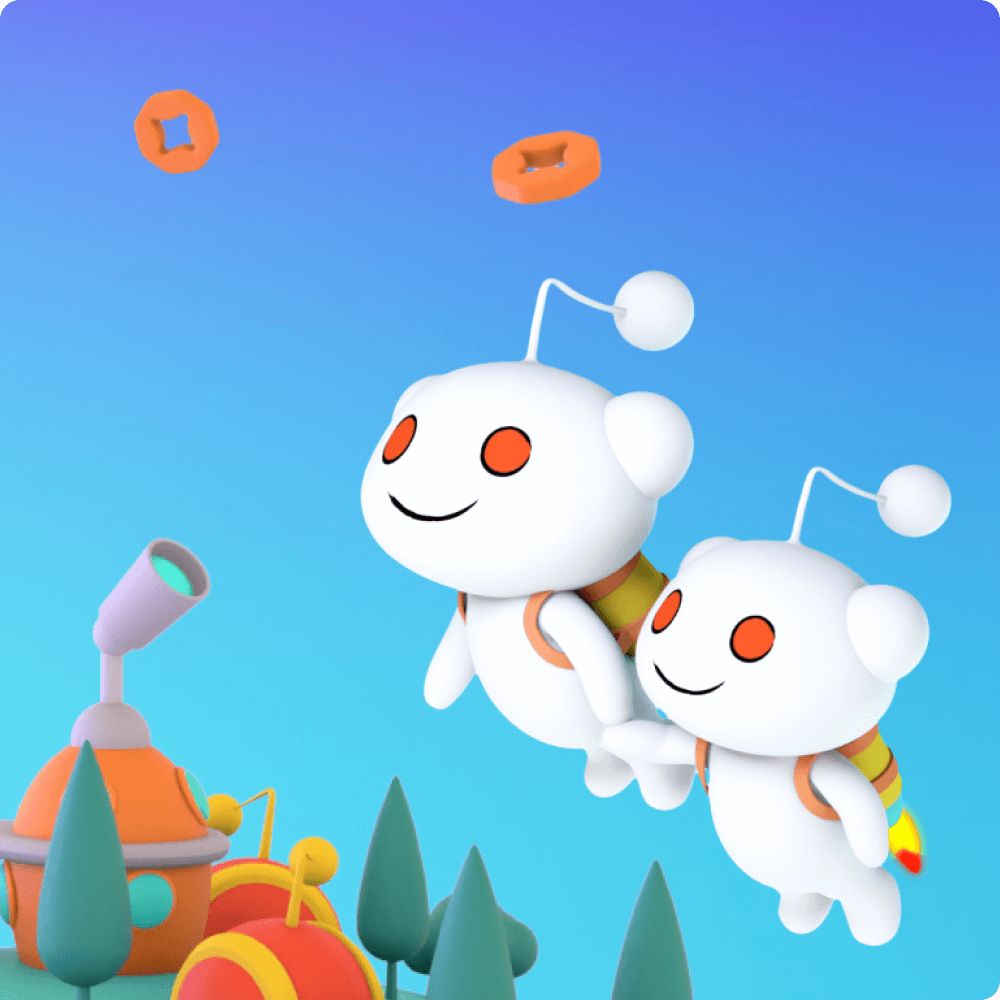





I see your problem but I dont think this can be fixed with any rule change or Lemmy feature. It would be possible to let people access posts after they are removed by a mod, but that wont help if your account gets banned. Or if your account gets hacked and deleted. Or if the instance goes down permanently for some reason.
If you are worried about your content disappearing, you should keep backups. For example with an API client which regularly downloads everything to a local file. There is also a feature request for a functionality to export an archive with user data. Even better would be an external service like reveddit.com which reads content from the API and stores it.
I suggest you create a new post to discuss this problem, then more people can give their ideas and opinions.