
erpicht
Amateur typesetting enthusiast.
- 1 Post
- 37 Comments


Luke Smith’s videos are generally a good catalyst for examining one’s own thoughts on a given subject matter, disagree as I might.
It would be interesting to get numbers on how much of any given series children watch(ed) and their ages, as I but rarely caught episodes of any of the cartoons mentioned. I am far more familiar with books that do the same, like The Magic Tree House (children’s series) and the numerous Sherlock Holmes stories. I wouldn’t be so quick to ascribe to the episodic format of any given media the blame for instilling a false sense of permanence andor futility in anyone. I would be much quicker to look at how recent and rapid technological advancements have altered our perceptions of our lives.
Continuous cartoon consumption, as it is now more an on-demand experience than ever, may be symptomatic of something more fundamental, say, how quickly the rewards of hard work oughta be reapt.
I would fully agree that other internet protocols are much better suited to information not meant to be broadcast publicly.
Civility is great, and should be highly encouraged. That’s largely why I like Lemmy. Each instance can guide its community in line with its values, whatever those may be, block offenders, and generally forge the space it wishes.
However, I think Besse’s comments on setting the correct expectations in the public sphere are worth considering.
For a different internet example: all the messages I send in any chatroom on an IRC server will inevitably be logged by someone, especially in popular rooms. Any assumption to the contrary would be naïve, and demanding that people not keep a log any of my publicly broadcast messages would be laughed at by the operators. It’s a public space, and sending anything to that space necessarily means I forgo my ability to control who sees, aggregates, archives, or shares that information. My choice to put the information into that space is the opt-in mechanism, just how books or interviews do the same offline in print.
It’s not so much the protocol as it is how making things public fundamentally works.
I think Besse makes a great point here:
I think blurring the lines between public and private spaces is the opposite of informing consent. Cultivating unrealistic expectations of “privacy” and control in what are ultimately public spaces is actually bad.
I tried to single out the world wide web, as opposed to the internet at large, because the two are not synonymous. It’s rather absurd to publicly serve webpages to any querying IP address and maintain that the receiving computer is not to save said pages to disk.
All this to say: I find it difficult to argue that web publications should or could be exempt from aggregation and archival (or scraping, to put it another way). I understand that the ease with which bots do this can be disconcerting, however.
If we stay with the cafe bulletin board, getting a detailed overview of all the postings on the board is akin to scraping the whole thing. If we extend our analogy instead to a somewhat more significant example, library catalogs do the same with books, magazines, and movies.
This is the cost of publishing, be that in print or online. It must be expected that some person has a copy of every- and anything one has ever written or posted publicly, and perhaps even catalogued it. A way around this might be to move away from the web to another part of the internet, like Matrix, as alma suggested.
I assume the non-consensual collection of various (meta-)data is what you refer to when talking about intrusion and money making. Lemmy, like many projects, seeks to offer an alternative to corporate, data-gobbling social media sites, but doesn’t eliminate the ability to search through its webpages.
And here’s the point at which we go off the rails (towards the end of the thread; the earlier section is quite well expressed):
Most people in tech do not want to hear this, because it invalidates the vast majority of their business models, AI/ML training data, business intel operations, and so forth. Anything that’s based on gathering data that is ‘public’ suddenly becomes suspect, if the above is applied.
And yes, that includes internet darlings like the Internet Archive, which also operates on a non-consensual, opt-out model.
It’s the Western Acquisition, claiming ownership without permission.
It’s so ingrained in white, Western internet culture that there are now whole generations who consider anything that can be read by the crawler they wrote in a weekend to be fair game, regardless or what the user’s original intent was.
Republishing, reformatting, archiving, aggregating, all without the user being fully aware, because if they were, they would object.
It’s dishonest as fuck, and no different from colonial attitudes towards natural resources.
“It’s there, so we can take it.”
We then have some reasonable responses from others in the thread:
Rich Felker @dalias@hachyderm.io
Re: Internet Archive, I think many of us don’t believe/accept that businesses, organizations, genuine public figure politicians, etc. have a right to control how their publications of public relevance are archived & shared. The problem is that IA isn’t able to mechanically distinguish between those cases and teenagers’ personal diary-like blogs (chosen as example at opposite end of spectrum).
Arne Babenhauserheide @ArneBab@rollenspiel.social
*snip*
This is the difference between the internet archive and an ML model: the archive does not claim ownership.
Finally, a thought of mine own:
Sindarina seems to fundamentally miss the central idea of the world wide web, that is, publically sharing information. This does not mean the work may be used for any purpose whatsoever, as the content of many websites is either copyrighted or CC-BY-SA. But publishing anything on the www or in print, opens it by necessity to aggregation and archival. I routinely save webpages to disk.
To run with the cafe analogy that has been brought up, one cannot post a note to the cafe’s bulletin board and at the same time expect that no one else may take a photo of it, then perhaps share it with some acquaintances.
This is a far cry from the data harvesting done by Google, Microsoft, Apple & co., or the dubiously collected data used to train “automated plagiarism engine[s],” as Arthur Besse put it not too long ago.
@10_0@lemmy.ml is also cool; I quite enjoy the c/10_0 community posts that pop up from time to time with lovely photos.
@krolden@lemmy.ml is pretty cool.
Oats in cold milk is an excellent meal with hot coffee. To boost the oatey flavor or for a vegan option, use oat milk.
It’s possible to top this with any number of things, like ground cinnamon, caraway seeds, ground ginger, molasses, honey, fresh berries, walnuts, almonds, etc. If you have the time or desire, you can even heat the oats with the milk of choice.
How easily and quickly do you want?
I hate autocorrect with a passion and never use it, reason being that it tries to correct variant spellings, names, and other unique words I use. I know adding mine own words to the keyboard’s dictionary would alleviate that issue, but I find that / predictive text eerie. I’m not so busy that I cannot proofread what I type, and I use any words I mis-spell as a learning opportunity, because it helps me remember it for future use.
As a former computer illiterate, I certainly was stressed throughout the process of making a bootable USB drive and installing Linux Mint for the first time. Selecting whether to include multi-media codecs or not also tripped me up a bit, as I didn’t know what that meant at the time. There are good points raised here, and some deserved praise for the streamlined installers.
As pointed out, it seems easy and straightforward after one has done it a few times. Now, the only thing that gives me grief is configuring GRUB to recognize GhostBSD, and that’s mostly because I have yet to RTFM.
I’m inclined to agree about the typo, but then again, Tiny Core Linux only needs 16MB and comes with a FLTK/FLWM desktop. It’s not exactly feature rich, but still a functional desktop.
Edit: the LXDE website seems to suggest at least 256MB as well.
This is mostly a factor of the desktop environment used. The following should help you decide how to proceed:
Did you ask your college about an alternative way to pay for laundry without the app? In my experience so far, universities are fairly accommodating if it’s a service they run.
Tip: Don’t get too technical with your explanation about why it doesn’t work. Something simple like: “It’s incompatible and won’t run in your phone despite your best efforts to make it do so,” should be good enough.
Thank you! I found it on this royalty free stock photo site: pexels.com. I often use photos from the site as desktop backgrounds because of the high resolutions available. Here is my profile pic, which is by a user called swagoren, who has other similarly beautiful photos!
I just love it when the US government hires out private companies with proprietary software to perform sensitive public services like these! /s
The article itself links to one small justification for the change on the online front, namely How 100 Million in Jobless Claims Went to Inmates, which is absolutely mind boggling. The entity in charge of both deciding who gets thrown in prison and for how long, cannot keep track of those same people when it comes to jobless claims. Yes, this type of federal / state coordination is difficult and there are lots of reasonable reasons it turned out this way, but the result of the mess is almost comedic, were it not just sad.
To elaborate on the text editor and spreadsheet front from another thread, FreeDOS ships with a ton of editors. I don’t believe it comes with any spreadsheets, however. For a plain TUI desktop environment, PsychDOS offers a simple interface with mouse support, plus a host of useful applications (look at a screenshot of the desktop here; it absolutely is distraction-free). There might be mind map software for MS-DOS that will run on FreeDOS, but I don’t know of any.
editors:
- vim (or the vi-clone, elvis)
- emacs
- pico
- edit
- … and many more!
spreadsheets:
- sc (comes with PsychDOS)
- as-easy-as (look on https://archive.org/)
- visicalc (obtain it here: http://danbricklin.com/history/vcexecutable.htm)
- … others too, like the Lotus 1-2-3 suite
A fair review of Mint. The multi-media codecs part was confusing to me when I first installed Mint, which was my first time installing an OS myself.
I am now also critical of the services and apps advertised, though it does comfort people who are unsure about the switch to a non-Windows system that yes, the services and software they care about work on Mint as well. I know I was comforted during my first installation to see that Mint could do the same things as Windows. I see it as a good first step towards adopting FOSS in place of proprietary and predatory software / services. Learning about and subsequently moving to free software takes a good while and is no mean feat.
The command line method clearly warned, “You are about to do something potentially harmful. To continue type in the phrase ‘Yes, do as I say‘”.
But people often do not care about warnings. Linus Sebastian went ahead with it and ended up with a broken system that cannot be logged in graphically.
It’s almost as though reading warnings / error messages is helpful! Imagine that! Sure, it may take an extra minute of one’s time, but that’s just too much, man!
It is not too much to ask people to read something prefaced by a warning label. Don’t understand it? Ask for help!
Roads have warning signs, cars themselves come with a booklet explaining the check engine light and its meanings, microwaves come with warnings about putting metal inside, and cleaning supplies have tons of labels about potential hazards in case of misuse. If one can learn to understand different warnings for these, one can learn to understand computer warnings.
Be honest, have you ever seen a casual Windows/macOS user reading documentation? People do what seems to be intuitive and if they can’t do it, they google it and check a few first links, that’s it.
A good question to ask at this point is, where is the Windows documentation located? Answer: it’s all online! Online in articles Microsoft posts to the web. If one goes to the Microsoft website to solve an issue and reads an article or watches a tutorial, that is using the official documentation. The closest one can get to up-to date offline documentation is by buying the e-book Microsoft releases, though I don’t know anything about the update cycle or offline usage there.
Sure, one could also get a book made by a third party that catalogues how to use Windows 10, but that’ll go out of date after awhile for more niche tasks.
To add to this, the most important piece of advice I heard after switching to Linux from Windows is:
“Linux is not Windows.”
In a similar way, as someone who grew up using Windows, I have no idea how to operate a Mac. I have no idea where to look for things in settings, how to close programs properly, why the taskbar keeps disappearing, what the default programs are called, etc. None of the keybindings I’m used to work. Where is the task manager? What do you mean I shouldn’t be downloading .exe files from the web for the programs I want? Why isn’t there an install wizard asking me where I want my program?
It’s not helpful for newbies either.
The article does a poor job with its pitch, except perhaps ranger—why would I choose vim over any other terminal editor? For a supposed best terminal app, just having keyboard shortcuts isn’t a selling point. I happen to have recently started learning vi, so I now know what modal editing is, albeit just insert and command mode so far, but the article just mentions and drops it without explaining why that is useful or even what that means. No newbie will intuitively grok how it functions, and vim-aware folk learn nothing new.






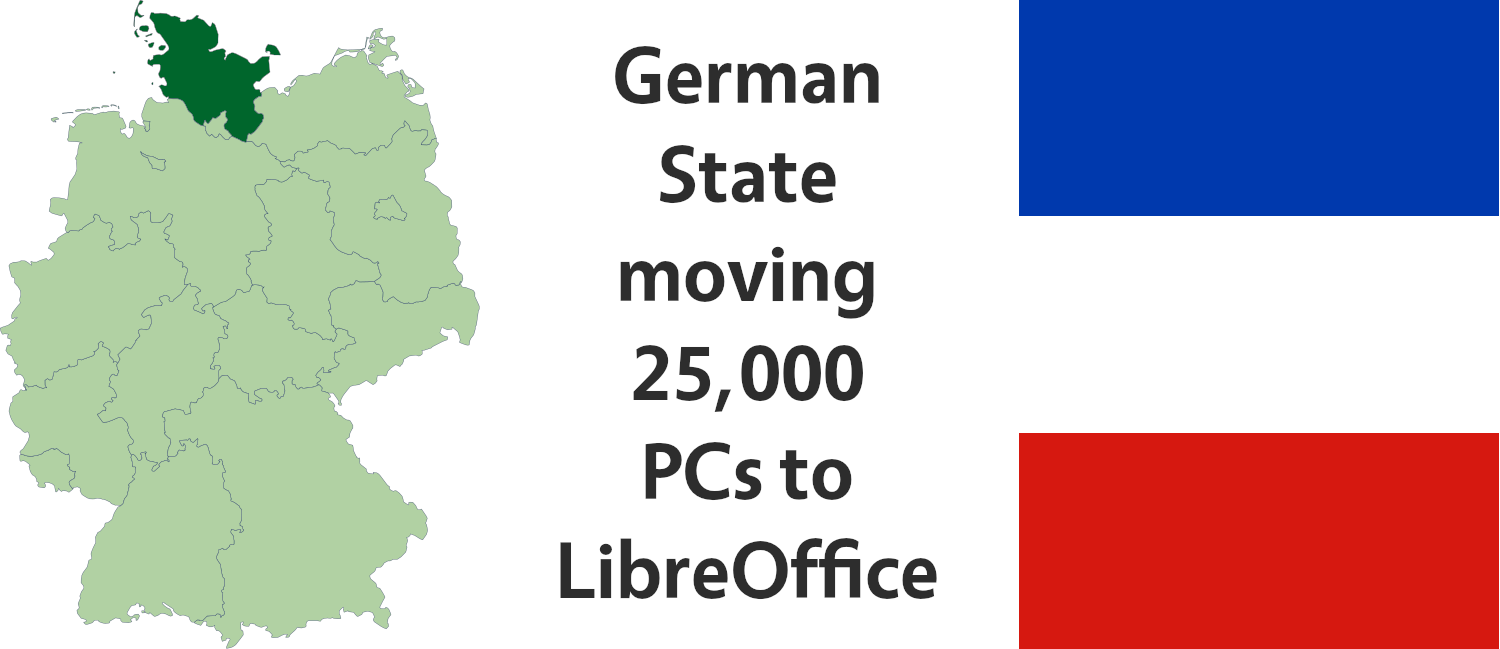
Oftentimes, for words especially of Latin origin, German will adopt the English term, perhaps slightly fitting it to the language. This type of term (in my experience) has tended to become the favored variant, such as Compiler for the English compiler. However, there is typically a more German-like variant of the English (or, ultimately Latin), as evidenced by Kompilierer, or a straight translation of the term into something more easily understandable, whereby compiler becomes Übersetzer.
The internet age, international communication needs, and the prevalence of the latest documentation being available first (or only) in English is likely to blame for this trend. Books especially use either a German-like Latin derivation or (preferably) a native term.
This is cursory illustration of the situation on the more technical side of things. No one would think to use a term like user interface over the well-established Benutzeroberfläche, or memory over Arbeitsspeicher.
Ultimately, both English and German, as West Germanic languages, operate similarly enough that the friction due to terminology is minimal.