Adguard Home Installed on Docker
youtu.beBoth AdGuard Home and Pi-hole are free and open source, and both do pretty well much the same as far as functionality goes. They can also both be installed natively or as a docker container image, and will run on Raspberry Pi’s or larger hardware.
The differences really come with AdGuard Home’s UI looking a touch more modern and less cluttered, and supposedly AdGuard Home has additional functionality already included, where that must be installed additionally for Pi-hole.
So I managed to get up and running quite quickly with AdGuard Home by following DB Tech’s video. One thing that tripped me up was that the container would not start, and reported a clash on port 53 (the DNS port). But one of the commenters on the video, Wesley O’Brien, suggested a solution which worked perfectly for me. I set my router’s DHCP server to provide the IP of my AdGuard Home server as the DNS, and now all devices throughout the home network are using it. Speed tests and website page loading appears unaffected (not slower, anyway).
See https://youtu.be/u9ylq5Gry_A
#technology #opensource #adguardhome #pihole #trackers
A place to discuss privacy and freedom in the digital world.
Privacy has become a very important issue in modern society, with companies and governments constantly abusing their power, more and more people are waking up to the importance of digital privacy.
In this community everyone is welcome to post links and discuss topics related to privacy.
Some Rules
- Posting a link to a website containing tracking isn’t great, if contents of the website are behind a paywall maybe copy them into the post
- Don’t promote proprietary software
- Try to keep things on topic
- If you have a question, please try searching for previous discussions, maybe it has already been answered
- Reposts are fine, but should have at least a couple of weeks in between so that the post can reach a new audience
- Be nice :)
Related communities
Chat rooms
-
[Matrix/Element]Dead
much thanks to @gary_host_laptop for the logo design :)
- 0 users online
- 14 users / day
- 18 users / week
- 24 users / month
- 15 users / 6 months
- 20 subscribers
- 619 Posts
- 1.56K Comments
- Modlog


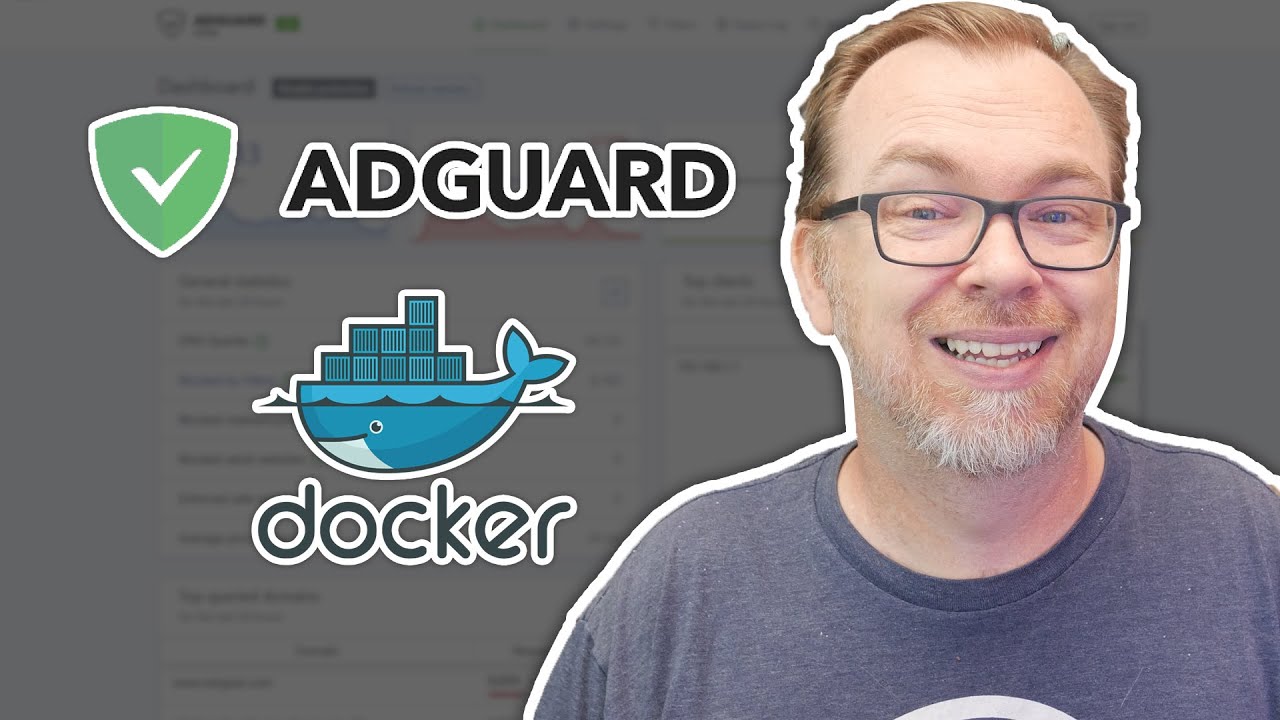




I’ve been using NextDNS for years now and I’ve never had any problems, with 20€ a year I don’t worry about anything anymore and it does its duty. These self-hosting solutions have maintenance costs that should not be underestimated, I have had bad experiences with PiHole and now keeping the Raspberry 24h access impacts a little on the bill.
I always thought this kind of tools are useless, it’s better to have an ad block on your own PC, so you can use different DNS, VPN tunnels or even leaving home and still have this protection. For me the best is https://safing.io/portmaster/ which is free and open source, if you want also VPN you can pay the membership, but they are still on beta.
Well maybe but that product only covers Windows and Linux desktops so my Macbook, phone, TV, and other devices are not covered. By doing this upstream on my router I have the whole house’s devices covered by one product that I can manage globally. AdGuard is not a VPN product though, for that I have a product which I can enable per device or also on my router for the whole house.
I only have Linux and I only use phone when I’m outside… I never neither have any ad issue on phone because I don’t really use it at all… I never liked services like that and PiHole as I could route all my traffic over VPN and skip LAN DNS. And if I go with my laptop to another house or to work, it would still work.
It’s not just ads, but also trackers. Idea is to filter all devices across the house. So far about 20% of all my devices’ DNS queries are blocked ads and trackers (that’s on Linux, Android, iOS, etc). I notice as soon as I hit a news site, things go sky high on the blocking.
But remember, a VPN is not going to filter out DNS ads and trackers - it just routes to a remote point and drops you out there. But yes this is a transparent on-site solution where we spend 98% of our time. Out and about is not covered by this.
What I was saying is that I only use my desktop to browse internet, the app Portmaster also blocks trackers and everything AdBlock or PiHole do so if I go outside with my laptop it still works, on Android the same thing, if I go on phone data this AdBlock or PiHole will not work, I can still use other solutions, but I don’t really do anything on phone to care about trackers or ads, I neither have Google on my android.
So if I setup this DNS service on my own house LAN just for a desktop device… my Phone or Laptop which I only use when I’m outside will still have no protection, so I better have my own blocker on my localhost instead of my LAN and no need to run extra servers at home for just a desktop.
And I think if I wanted to do it, I would use a OpenWrt package to run it on my own router instead of a docker service. https://openwrt.org/docs/guide-user/services/ad-blocking
PiHole is a big part of how I do exactly those things.
Granted it was difficult to get it all working. But really no maintenance since then.
Is this completely open source? Pretty sure AdGuard is a for profit company.
This is AdGuard Home self-hosted, not AdGuard which is the commercial offering. Yes, all code is open source.
It is open source, they have products in desktop, android and iOS what cost money. The adguard home is open source tho. Works even on some routers
did you try it with unbound?
No, just as-is and added some of the available custom filter lists.