
NFT screenshotter
him/he
- 5 Posts
- 42 Comments


They had to go out of their way to design their own proprietary system for these drives instead of using existing technology and making it possible to upgrade or repair by users. They went out of their way to develop a way to create more useless e-waste throughout their entire line of products by making them as unrepairable as possible and then they go out and say they’re caring for the environment by not shipping chargers with their phones (made over $6.5 billion USD in profit by no longer providing chargers and earphones with their phones)
okay you’re right about the root topic.
Mainly the idea is that gnome is nice because it has generally pretty solid defaults and doesn’t expect you to do anything drastic to get the most out of it (except dark mode which is coming in a few weeks in gnome 42). This helps productivity out of the box and makes it more approachable. KDE is also good, I’m running it right now and it’s defaults are also good, but it took me a long time to get anywhere near to getting the most out of it.
For some people that’s good, they want to be immersed into their desktop and know and control every part they use. Other people prefer a simple setup to use as a medium to get work done and put that effort into other things like their work or games or anything else. It’s really up to the type of user.
You also don’t need endless customization in a desktop for it to be good. Gnome is a decisive desktop with a decisive development vision. KDE is a lot more customizable but it can feel more disjointed sometimes and it’s app ecosystem is beyond what you need. KDE and it’s ecosystem is known for having an overwhelming amount of options and customization, but there is such a thing as too much. I run KDE on my main PC right now but I’m about to switch to Gnome 41 comes out with system-wide dark mode and the libadwaita redesign is released.
As for extensions, gnome extensions aren’t great because they aren’t officially supported but they aren’t awful either. I only really use the blur-my-shell extension to spice it up a bit. If you rely on extensions like dash-to-dock or other extensions to change the workflow you shouldn’t use a rolling release because you’ll generally want to wait for a little while after a release to update to make sure it wont break any extensions. In my opinion its probably wiser to get adjusted to gnome’s workflow instead of trying to fight it because once you do it’s really productive and smooth, way more polished than KDE feels for sure.
At the end of the day though that’s all up to personal choice. if you want more options go with KDE for sure, but if you want something that “just works” gnome is a great choice.
Unfortunately you probably can’t. You have to port linux to each phone you want to use it on and because most android drivers are proprietary you’ll have to reverse engineer everything from audio to graphics. You could check around the XDA forums to see if anyone has at least gotten the bootloader unlocked though.
touchscreen needed
Sounds like Gnome is your best bet in that case, no other desktop comes close. Like @LIESGREEDMISERY@lemmy.ml suggested, fedora might be worth a shot. I don’t like how it’s software repositories work but it shouldn’t be that bad if you’re ok with using the command line to unlock the expanded repos. Once you got that you got one of the best Gnome experiences you can get on linux and a very solid linux distribution underneath.
Yeah I appreciate how our 2 biggest desktop environments are so unique from each other. Imagine if we had just KDE and XFCE or Gnome 2 and enlightenment. We got multiple different desktop environments that go in entirely different directions and smaller desktop environments that make a sort of gradient in between as well.
I still can’t get my head around why anyone would voluntarily use a touchpad when they can connect a mouse to their laptop
I used to think the same until I broke my mouse and went without one for a while and ended up just sticking without one because its a lot more convenient than always bringing a mouse around having to find a good flat surface to use it on. I usually end up using my laptop on my lap or at a small desk where a mouse would be clunky and unnecessary.







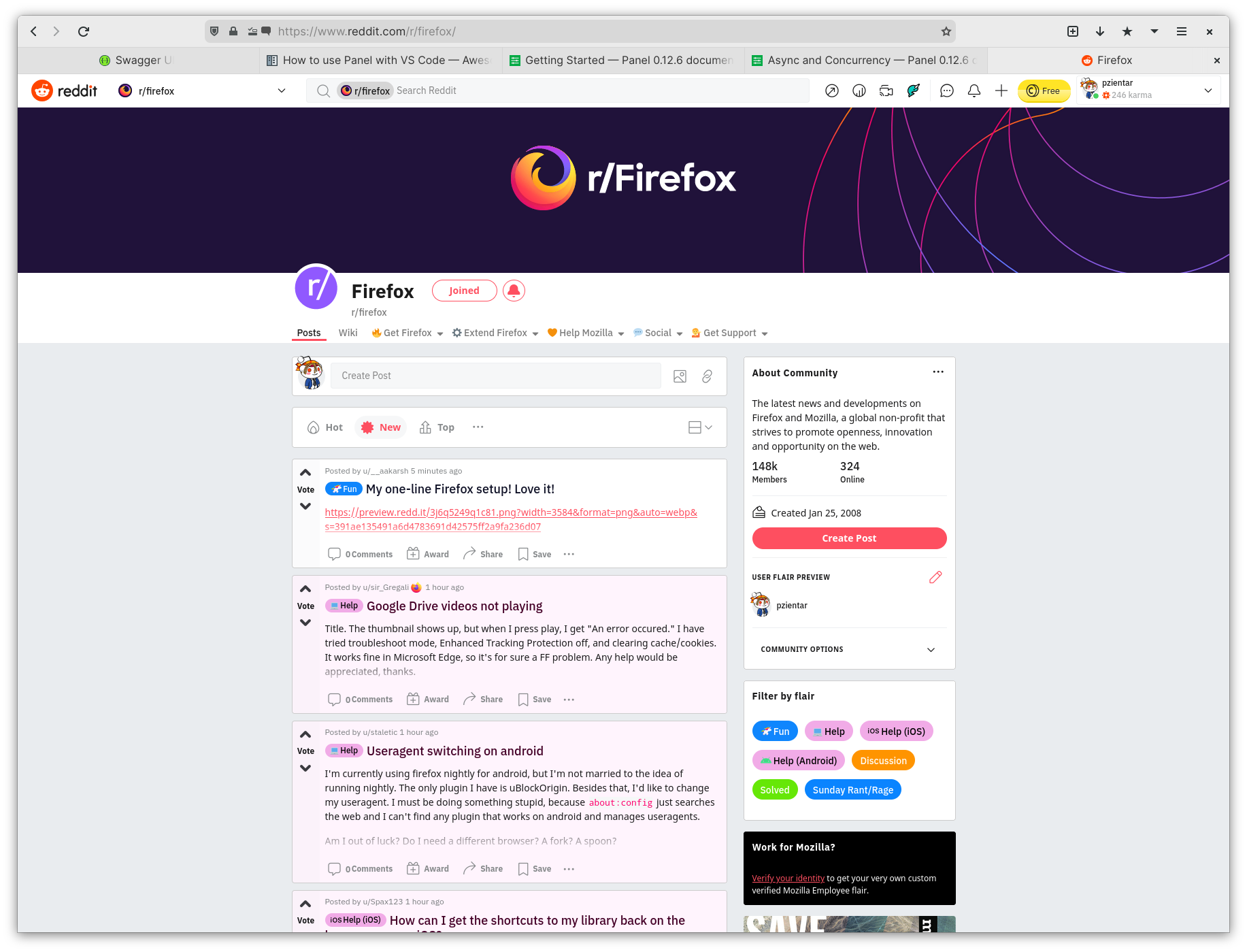
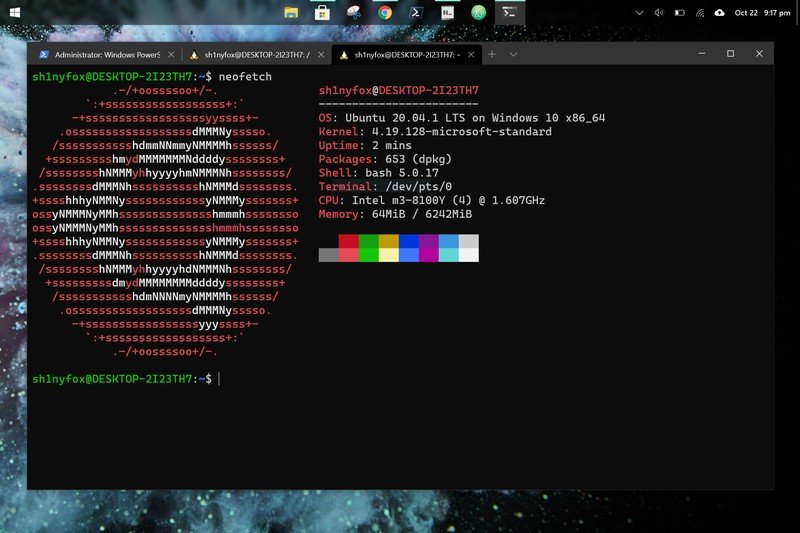
deleted by creator