Get 100$ credit for your Linux or Gaming server: https://www.linode.com/linuxexperiment, Get your Linux desktop or laptop here: https://slimbook.es/en/, #Linux #InstallingLInux #HowtoinstallLinux
👏 SUPPORT THE CHANNEL:
Get access to an exclusive weekly podcast, vote on the next topics I cover, and get your name in the credits:
YOUTUBE: https://www.youtube.com/channel/UC5UAwBUum7CPN5buc-_N1Fw/join
Patreon: https://www.patreon.com/thelinuxexperiment
Or, you can donate whatever you want: https://paypal.me/thelinuxexp?locale.x=fr_FR
🏆 FOLLOW ME ELSEWHERE:
I also do a Gaming Podcast: https://www.youtube.com/channel/UCbRPZ11S1quJ4ESoj42A3ug
Join us on our new Discord server: https://discord.gg/xK7ukavWmQ
Twitter : http://twitter.com/thelinuxEXP
My Gaming on Linux Channel: https://www.youtube.com/channel/UCaw_Lz7oifDb-PZCAcZ07kw
📷 GEAR I USE:
Sony Alpha A6600 Mirrorless Camera: https://amzn.to/30zKyn7
Sigma 56mm Fixed Prime Lens: https://amzn.to/3aRvK5l
Logitech MX Master 3 Mouse: https://amzn.to/3BVI0Od
Bluetooth Space Grey Mac Keyboard: https://amzn.to/3jcJETZ
Logitech Brio 4K Webcam: https://amzn.to/3jgeTh9
LG Curved Ultrawide Monitor: https://amzn.to/3pcTVDH
Logitech White Speakers: https://amzn.to/3n6wSb0
Xbox Controller: https://amzn.to/3BWmIA3
Amazon Links are affiliate codes and generate small commissions to support the channel
#Linux #InstallingLInux #HowtoinstallLinux
00:00 Intro
00:30 Sponsor: 100$ credit on your Linux or Gaming server
01:42 Pre-Install steps are tricky
04:23 Live session aren't self explanatory
06:36 Our installers are just better
09:19 Is Linux that hard to install?
10:53 Sponsor: Get your Linux device
11:16 Support the channel
When talking about installing Linux, we instantly think about our graphical installers, like the ones that Ubuntu, OpenSUSE, Manjaro, PopOS, or elemenary OS provide.
But we forget that there is a step before accessing that graphical installer, and that's creating a bootable media.
While it sounds super easy for most users who have made the switch to Linux, and users who distro hop constantly thanks to Ventoy and the ability to never flash a USB drive again, it's important to remember that most people who use a computer have NEVER created an install disk on their own.
Even if the user manages to make that flash drive, they still have to be able to boot from it. A lot of computers that come with windows preinstalled will only boot to the disk drive first, for security reasons.
Linux desktops also generally offer live sessions, and these are great to try out the distribution and the desktop before installing. I think these live sessions make the install experience much more user friendly, because you're not dropped immediately into something that will mess with your SSD or hard drive, you get a chance to see what it is that you're installing.
Think about it. It's not immediately crystal clear that this session you're running isn't installed on your computer directly, or that the changes you make in this session will be lost when you reboot.
This needs much, much better explanation. Live sessions are fantastic tools, but dropping a user into one without warning or explanation kinda makes them scarier than if they weren't here.
And now we come to the good part, the part where Linux excels compared to the competition: the graphical install part.
Linux desktops, in that regard, are stellar. Our installers are the most user friendly that any user could happen upon.
The install process is generally extremely simple, if you want to erase your disk or install alongside another OS in a dual boot. You pick the language, the keyboard layout, an install drive, a few options for extra codecs or drivers, and you're good to go.
Installing a Linux desktop takes from 10 to 20 minutes depending on your disk speeds. Windows can take up to an hour with all the reboots and the loading screens.
Linux installers don't pester you with questions and options, and stuff to disable.
The install experience is much more seamless. You get the installation, one reboot, and the user account creation in case of an OEM install. Windows reboots an unhealthy number of times during install, which makes the process jarring.
So, is Linux hard to install? There are 2 ways I can answer that question.
The first one is just taking Linux and Windows on an equal footing, as if someone wanted to install an OS onto a blank computer.
In that case, Linux isn't hard to install. It's easier than Windows: In both cases, you have to download ISO files, create a bootable disk, manage to boot from it, and install, and the Linux install process is much, much easier once you've done these first steps.
The second way I can answer the question is Yes, Linux is hard to install, because while actually installing it is a very easy process, the whole way to access the graphical installer is convoluted, requires a third party tool, and access to the BIOS or UEFI.
You must log in or register to comment.
From Wikipedia, the free encyclopedia
Linux is a family of open source Unix-like operating systems based on the Linux kernel, an operating system kernel first released on September 17, 1991 by Linus Torvalds. Linux is typically packaged in a Linux distribution (or distro for short).
Distributions include the Linux kernel and supporting system software and libraries, many of which are provided by the GNU Project. Many Linux distributions use the word “Linux” in their name, but the Free Software Foundation uses the name GNU/Linux to emphasize the importance of GNU software, causing some controversy.
Rules
- Posts must be relevant to operating systems running the Linux kernel. GNU/Linux or otherwise.
- No misinformation
- No NSFW content
- No hate speech, bigotry, etc
Related Communities
Community icon by Alpár-Etele Méder, licensed under CC BY 3.0
- 0 users online
- 5 users / day
- 20 users / week
- 27 users / month
- 16 users / 6 months
- 20 subscribers
- 684 Posts
- 1.7K Comments
- Modlog


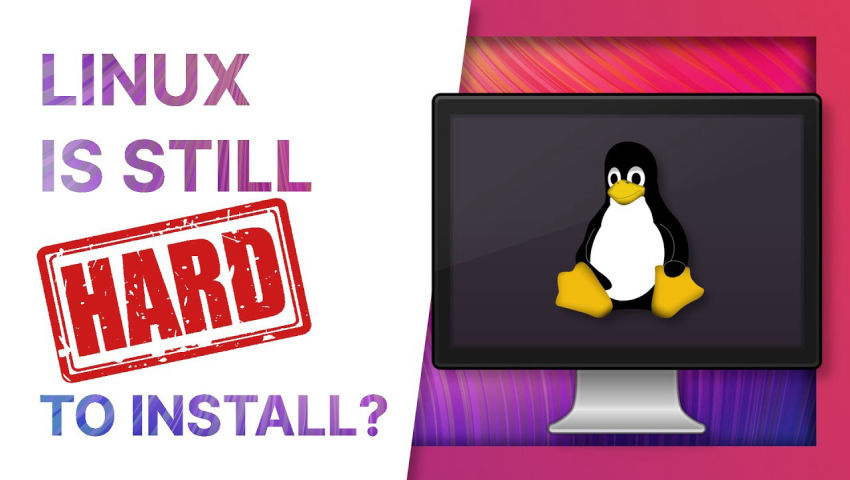

So, I used to help an older man with computer stuff. He thought that there were ‘wire ladies’ plugging in wires when you moved the mouse cursor, and he didn’t know what it meant to “scroll.” I work with people now who don’t know how to select multiple items at once with a mouse. Neither of these things are intuitive because all interfaces are contrived.
There is no real-world analog to a scroll-bar, or a click+drag/ctrl+click operation. This means that not a single human has any instinct with relation to computer interfaces. Not only is this the case, but over the course of a single session on a computer, a user might face dozens of different interfaces. A user might go from the login screen to an app launcher, to a web browser window, to a web-app, to the lock-screen, et cetera, and each of these interfaces will in turn have many small components: scroll bars, buttons, text areas, check-boxes, radio buttons, et cetera, that the user may or may not be familiar with.
We have several generations alive now who never received any formal education on these interfaces or computers in general, and those that did attend school late enough to receive some education were taught step-by-step. Recognizing design patterns in such a way that you can pick up and use a new interface is a skill that requires a tremendous amount of existing knowledge, and either a tremendous amount of practice, personal interest, or education.
There is no debate that most of the population have little to no computer skills. Now you can take that 70% of the population with few to no computer skills, go the misanthropic route and just decide that they are somehow lazy, stupid, or inferior, or you can exercise your critical thinking skills to try and work out why only a small minority of the population have more than a modicum of skill on computers.
For someone without a mountain of prerequisite knowledge, a task like removing whitespace characters from a spreadsheet could take days. I’ve personally walked into an interns office and seen that they’ve been working on a similar project all week, only to solve it for them in five minutes by explaining a formula. When your time is dominated in this way by mundane tasks, not only do you not have time to ‘learn how to learn,’ but computers become associated with drudgery, boredom, and fear, as a single mistake might set you back hours or worse.
When we ask “is X a difficult task,” it’s a profound act of willful ignorance to ignore 70% of the population when we answer. The fact that we have not fixed this usability issue as designers and developers is a large part of users are increasingly hawked walled-gardens, SAAS, and why features we used to expect slowly disappear from our interfaces, making them less powerful, while usability doesn’t increase at all. This problem stands in the way of widespread adoption of FLOSS, it cannot be solved by devs alone, and it’s going to take some serious introspection to solve, particularly when we’re so quick to ascribe a lack of computer knowledge to some kind of moral failing.
I get what you’re trying to say, but would you ever expect that old man to attempt to install ANY operating system whether its linux or windows or temple os?
I think maybe you should be advocating for more OEM systems to come preinstalled with linux rather than windows. It obviously doesn’t make a difference if they’re using windows or Ubuntu, the general principles are the same as far as using a mouse, finding a minimized window, etc. People like that are never going to consider doing their own installs and should probably have some support structure that assists them like you were doing.
As far as people in offices being computer illiterate, companies need to do better training of their own or just give a basic proficiency test when they’re hiring new people.
I did not even think of the lack of real analogies to computers; where did you get this idea? (That is some good thinking.)
I’m not sure; I’m a designer, so probably just experience and living through interface design trends. IMO skeuomorphism was a large part of the original iPhone’s success; ever since we decided it wasn’t cool anymore with flat and then material interface design, we’ve just been trying to get back to it without admitting that we were wrong; Neuomorphism *shudders* and Claymorphism are both just rebranded Skeumorphism. Turns out buttons worked in computer user interfaces because they looked like buttons. But now we have another problem - some of the visual metaphors that worked back in the 90s just don’t work any more. Physical buttons, dials, et cetera, are disappearing in favor of digital interfaces. When our interfaces no longer even remotely resemble our physical world, children’s toys with buttons, spinners, et cetera will no longer prepare humans for the interfaces with which all of their digital tools will be operated, like it did for many of us. I think we’re going to have to be very intentional with children’s education, toys and activities starting now if we want them to have any natural aptitude, and unless we want them learning computer interfaces like an entirely foreign technical subject.