Another UI for Lemmy Insances - Lemmy
lemmy.mlHi, I tried to make a classic interface for Lemmy. U can see this in uebishe.com
[http://uebishe.com]
[https://lemmy.ml/pictrs/image/d3a8709b-846f-4444-b6a2-f1ab55ebb4d6.png] My work
is available for general use, if you want - you can find the necessary folders
on my github. https://github.com/soverxxx/lemmy-ui
[https://github.com/soverxxx/lemmy-ui] https://github.com/soverxxx/lemmy
[https://github.com/soverxxx/lemmy] It is necessary to install both of them. I
will try to support Lemmy feature updates for this UI. A few clarifications: >-
This UI only works when selecting the theme “Litera.css” > - Other themes don’t
work as they should > - I have already started developing a dark theme It still
has a lot of bugs and redneck code (mine), but it’s convenient to use it.

I wanna be back for develop another UI for Lemmy, which will look like modern Reddit, but better.
Earlier i install lemmy with this guide: https://www.youtube.com/watch?v=4fzCUEpFnDg
but now, devs made changes around nginx, so… i cant install Lemmy now. Docker sends me errors))
If you are interested in developing a new UI, please contact me, I need the help of people who understand the installation issue.
You must log in or register to comment.
Lemmy Support
!lemmy_support@lemmy.mlSupport / questions about Lemmy.
- 0 users online
- 12 users / day
- 24 users / week
- 26 users / month
- 19 users / 6 months
- 11 subscribers
- 140 Posts
- 444 Comments
- Modlog
- mods:

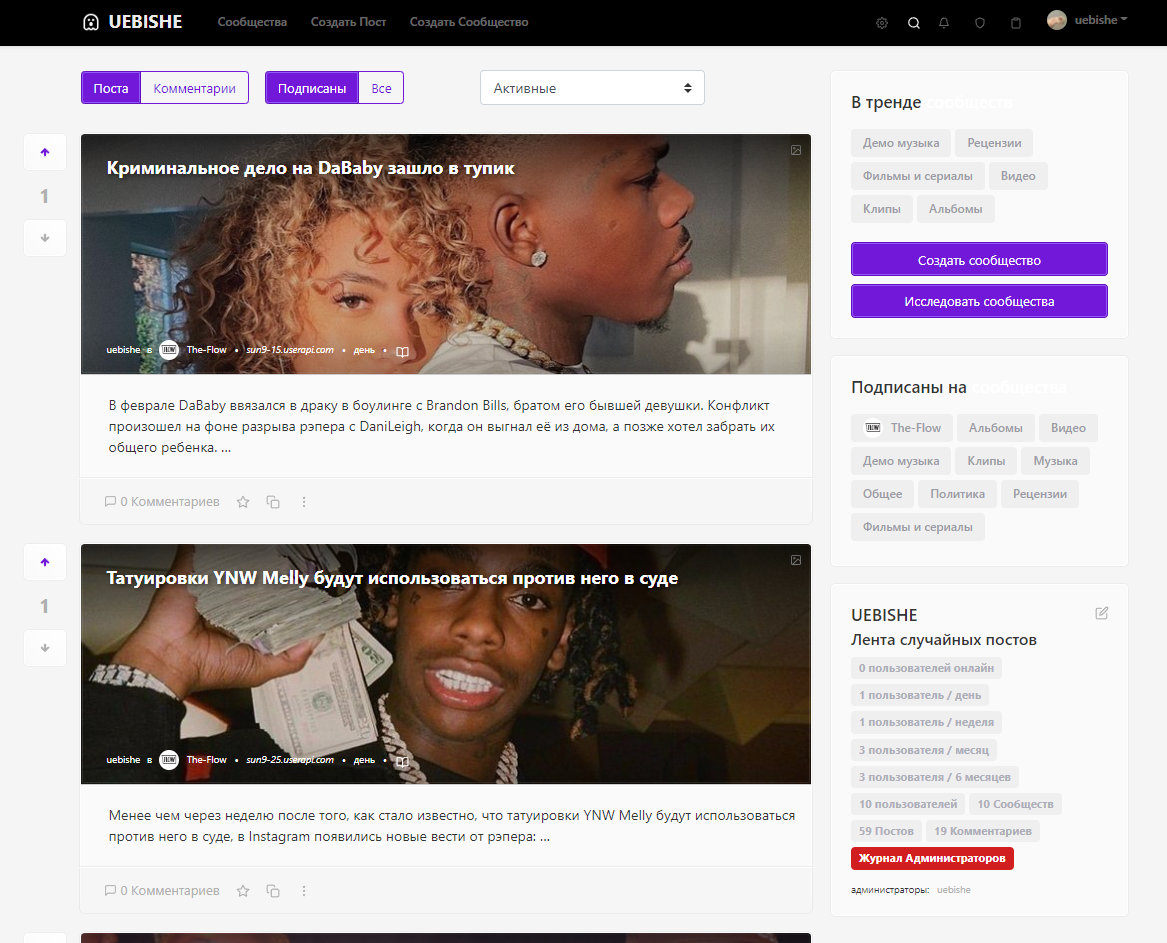
No worries! Good luck!
Docker-compose been finished without errors, all good, but site doesnt work. I think there is some kind of error around the nginx installation on my 7 and 8 steps.
only http://ww.uebishe.com/ (straight HTTP and WWW) respond me:
Or, I have made an nginx config file that will work for you
If you already created an nginx configuration file, move it somewhere else. Then, get the new configuration file to the nginx folder, and then restart the nginx service by running these two commands:
Ah! So you skipped this step:
Now i skip old step about “wget https://raw.githubusercontent.com/LemmyNet/lemmy-ansible/main/templates/nginx.conf -O lemmy.conf”
You need to have the lemm.conf file under /etc/nginx/sites-enabled, this is the file that tells nginx how to manage the connection. Don’t skip that step! Get that file and modify it by adding your domain name
Ok. I go try it from scratch again.
Yes i install on clear VDS fresh instance.
Ok, i write my steps here, hope you can help me and other users :)
Install VDS ubuntu 20
Go to Putty, connect ssh with root;pass
Now i need instal docker
Ok, all works. There are no errors.
change params on
And now we have problem:
Try removing the lemmy.conf file from /etc/nginx/sites-enabled,
And then run:
sudo wget https://raw.githubusercontent.com/Kradyz/Tutorials/main/files/uebishe.conf /etc/nginx/sites-enabled/uebishe.conf
sudo systemctl restart nginx
nah, the same problem.
in addition, now I have run out of the limit for reissuing SSL certificates. Due to the fact that I cleaned and installed it from scratch more than five times. It seems that the limit will be reset tomorrow.
Oh no! It is possible to save your SSL certificates by simply copying the files into your computer, then you don’t need to run the certbot again.
This is the least of the problems. At least it is solved simply by waiting :D
Maybe you will record a new video manual about how you manage to install lemmy 0.17?
I can do that, but I can’t right now, I am very busy writing for my thesis unfortunately :/
If I manage to write enough tonight I might be able to do it tomorrow.