
My advice in the above post is partially the reason this post had to be created 😅
That’s not what will happen. Note the version number in my reply. Ubuntu based distros won’t remove old kernels after updating to newer kernels. This is probably what’s taking space in your /boot partition.
In the screenshot you posted, there are 5 kernels:
- vmlinuz-5.11.0-40-generic
- vmlinuz-5.11.0-41-generic
- vmlinuz-5.11.0-43-generic
- vmlinuz-5.11.0-44-generic
- vmlinuz-5.11.0-46-generic
But there are only three initramfs images:
- initrd.img-5.11.0-40-generic
- initrd.img-5.11.0-41-generic
- initrd.img-5.11.0-43-generic
It is likely that your boot partition doesn’t have enough space to store the initramfs image for booting kernels 5.11.0-44 and 5.11.0-46. To make enough space, you can remove the old kernels.
According to your uname -a output, you are currently running kernel 5.11.0-43. And I assume you have no problem with the current kernel. If that is the case, there is no need for kernel 5.11.0-40 and 5.11.0-41.
So, you can remove the two kernels. Old kernels are probably not removed by default so that you can boot to the previous kernel if the latest kernel has issues. After doing so, reboot to ensure nothing has gone wrong. Now, try sudo apt upgrade again, which should hopefully install the latest kernel and generate its initrd file. Reboot to the newly installed kernel and try sudo apt autoremove to remove any remaining pacakges as @kromonos@fapsi.be suggested

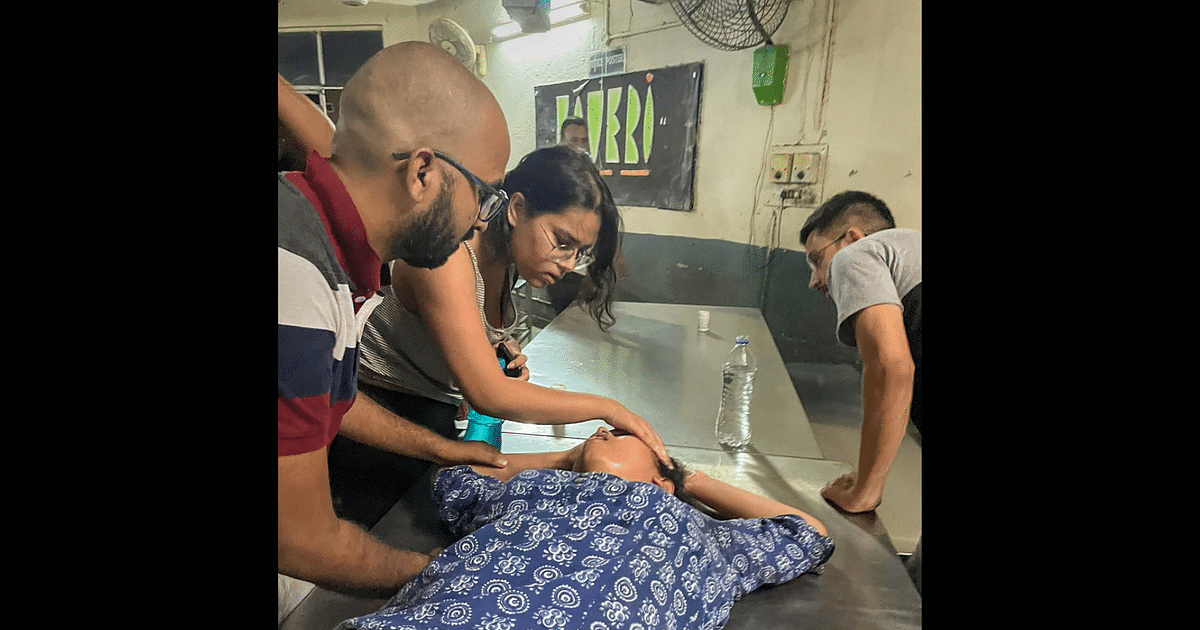


Jami is available for ios, but I think it uses more bandwidth than jitsi because of end to end encryption